The release of 5.6.0 version of the Microsoft Teams PowerShell module brings only two undocumented changes. One is about meetings and might interest plenty of people. Who does not use meetings in Teams?
The other change is for a smaller subset of companies that use compliance recording. Or maybe it will encourage some companies to think about compliance recording. We will see.
Release notes
The official release notes mention the following changes:
-
Updates [Set|Get]-CsPhoneNumberAssignment to support NetworkSiteId of un-assigned numbers.
-
Fixes Get-CsTenantNetworkSite cmdlet error introduced in version 5.5.0.
-
Releases [Get|Set]-CsTeamsSipDevicesConfiguration cmdlets.
-
Releases New-CsSdgBulkSignInRequest, Get-CsSdgBulkSignInRequestStatus & Get-CsSDGBulkSignInRequestsSummary cmdlets in GA.
-
Releases [New|Get|Set|Remove]-CsTeamsCustomBannerText cmdlets.
-
Contains a new implementation of [Get|Set]-CsTeamsMeetingConfiguration. Functionality remains the same as previous implementation.
-
Adds new parameters CopyRestriction and CopilotWithoutTranscript to [New|Set]-CsTeamsMeetingPolicy cmdlets.
However, there is more. Let's talk about them!
Limit presenter role permissions
Let's start with a new tenant-wide setting for meetings: LimitPresenterRolePermissions. Tenant-wide means it's available for meeting configuration, not meeting policy. We can see the parameter returned by Get-CsTeamsMeetingConfiguration. We can set it using Set-CsTeamsMeetingConfiguration.
The default value of LimitPresenterRolePermissions is false. It accepts a boolean value and we can already change this setting if we want:
# Changing tenant-wide setting
Set-CsTeamsMeetingConfiguration -Identity global -LimitPresenterRolePermissions $true
# Reverting to the default value
Set-CsTeamsMeetingConfiguration -Identity global -LimitPresenterRolePermissions $falseWhen running on my test tenant, I do not see any error:
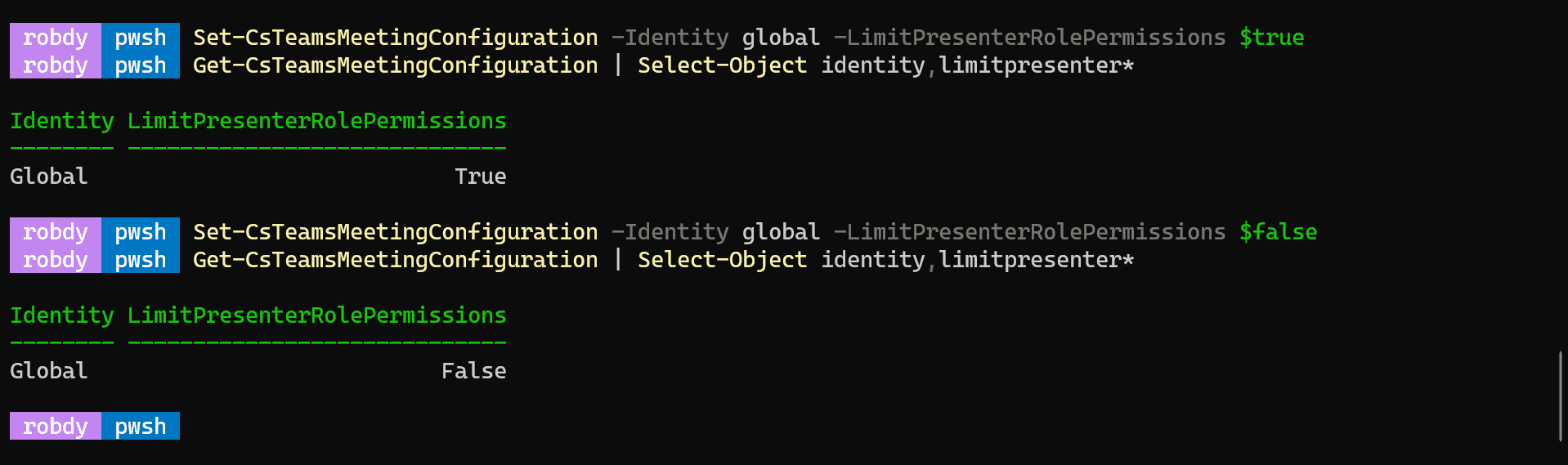
From the default value we can assume that when Microsoft introduces a way to limit presenter permission, it will not be enforced by default. Note that it might change. If yes, hopefully, we will get a proper Message Center communication.
Command-based help does not help as it does not recognized such parameter:
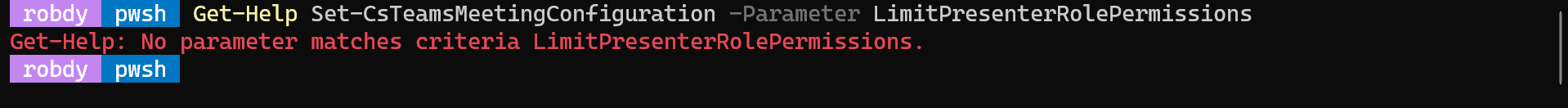
Checklist for LimitPresenterRolePermissions:
- ❌Documentation not available
- ❌Not found via search engines (Google, Bing)
- ❌Not found on GitHub
- ❌No roadmap mention
- ❌No Message Center mention
Compliance recording banner
We know from the release notes about custom banner. But the notes do not say anything about the purpose of such banner.
Knowing that New-CsTeamsComplianceRecordingPolicy and Set-CsTeamsComplianceRecordingPolicy have a new parameter CustomBanner explains a lot.
We cannot tell much more about the parameter. Any attempt to use it results in an error:
Could not find the resource "XsdClassGeneratorStringsResources.resources" among the resources "" embedded in the assembly "Microsoft.Teams.Policy.Administration.Cmdlets.Providers.PolicyRp", nor among the resources in any satellite assemblies for the specified culture. Perhaps the resources were embedded with an incorrect name.
Also, any use of New-CsTeamsCustomBannerText resulted in an error. I found a draft of the documentation for the new cdmlet. Copying directly from there also gives an error:
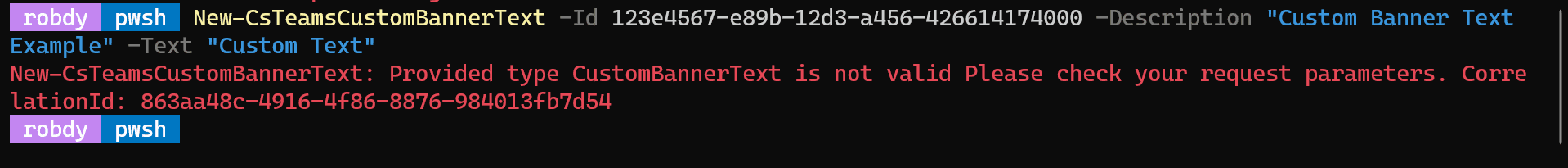
I tried different variants but never succeeded:
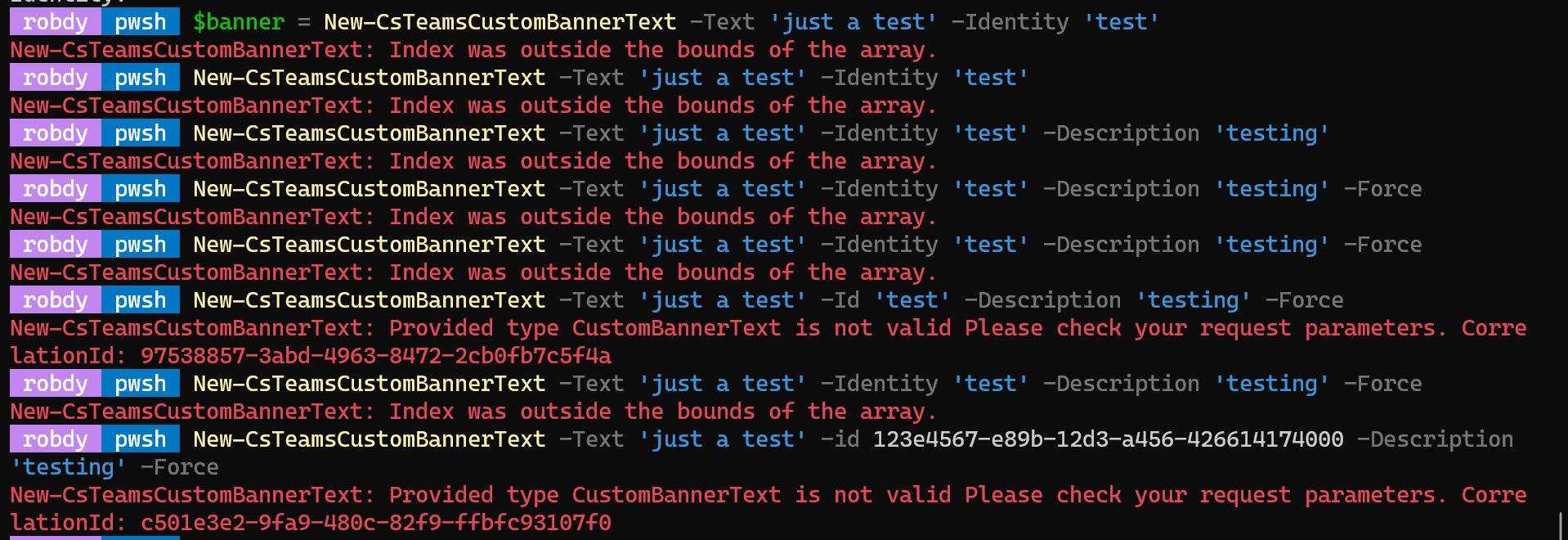
That behavior is surprising - needless to say the cmdlets released to general availability should work. Otherwise, they should land in the preview.
Checklist for CustomBanner:
- ❌Documentation not available
- ❌Not found via search engines (Google, Bing)
- ❌Not found on GitHub
- ❌No roadmap mention
- ❌No Message Center mention
Summary
When I started reviewing the recent changes, I was surprised that the release notes were that long. I thought that maybe all the changes were documented and I no longer needed to do the datamining. Imagine how relieved were I after finding those small changes that were supposed to be left unnoticed.
What do you think about them? Do you have any guesses on what kind of permission limits we might get for presenters? Is custom banner something important for you when thinking about compliance recording? Let me know in the comments!